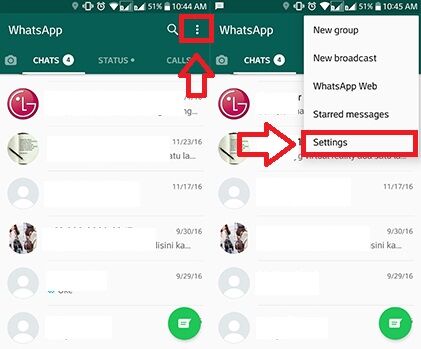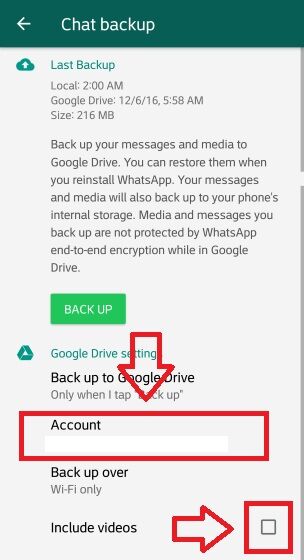Can the message and all the media in the WhatsApp chat history be returned? Of course, you can, those of you who change phones or re-install the Whatsapp application can easily restore the old WA chat easily.
You only need an internet quota to return it. However, you also don't have to save messages before they can be returned.
How to? I have prepared an easy guide on how to restore deleted WA chat for you. Come see the full way!
How to Restore a Deleted WhatsApp Chat on an Android Phone
The method is quite easy, just by doing a backup that has been provided by the Whatsapp application itself. The backup will send chat data and all media to your Google Drive.
This backup is important to use if you want to restore WhatsApp chat to a new cellphone. The complete method can be found below: Read More: WhatsApp is not banned
Step 1 - Open the Application
The first time you can open a WhatsApp application installed on your Android phone.
Step 2 - Access WhatsApp Settings
Then select the Menu button with a three-point icon located in the upper right corner of the screen. Then, click Settings.
Step 3 - Go to the Chat Menu
To set WhatsApp messages, you just select the Chat menu
Step 4 - Select the Backup Menu
Then just select the Chat Backup menu to start restoring your WhatsApp chat.
Step 5 - Specify the WA Chat Backup Account
Make sure your Whatsapp is connected to your personal Google Drive, you can change your account by clicking the Account column.
You can also backup videos that are in your chat by checking the Include videos column.
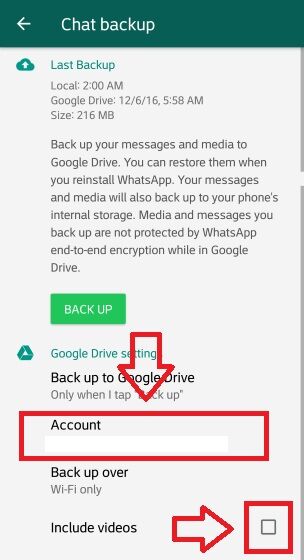
Step 6 - Start the Backup Process
Click Backup, then the application will automatically upload data on your Whatsapp to Google Drive.

Step 7 - Restore WhatsApp Chat
Install your Whatsapp application on a new cellphone, then you will get a notification for Restore Backup.
Click Restore, the application will automatically download your old message and media data. It's easy, right!Read More: WhatsApp is not banned
Is There a Way to Restore WhatsApp Chat on the Same Android Phone?
The Whatsapp application will backup messages on an HP where the application is installed.
If you want to return WA messages on the same device you can directly backup without having to upload data.
You can also return media such as pictures and videos if you have downloaded the media before. Easy enough!
The final word
That's how you can restore chat WA that is deleted easily and quickly, now you don't need to worry about your old messages missing guys.
What is your experience when doing the steps above? If there are other questions, you can submit them in the comments column. See you in the next article.
Related article
Label: Tutorial, whatsapp